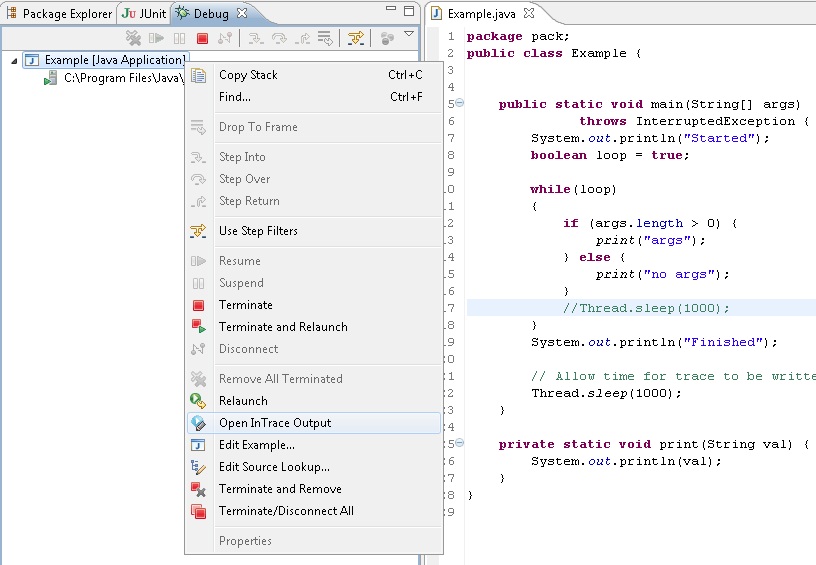This page describes the InTrace Eclipse plugin. Not sure what InTrace is? Take a look at the front page.
Latest release made on 18/03/2012. See Release Notes for details.
I have developed this against Eclipse Indigo (3.7).
The Eclipse plugin brings the full Docs: InTrace UI into Eclipse and makes it quick and easy to launch java code with the InTrace agent. The following types of launch are currently supported:
Launching is performed using the new "InTrace" launch button.
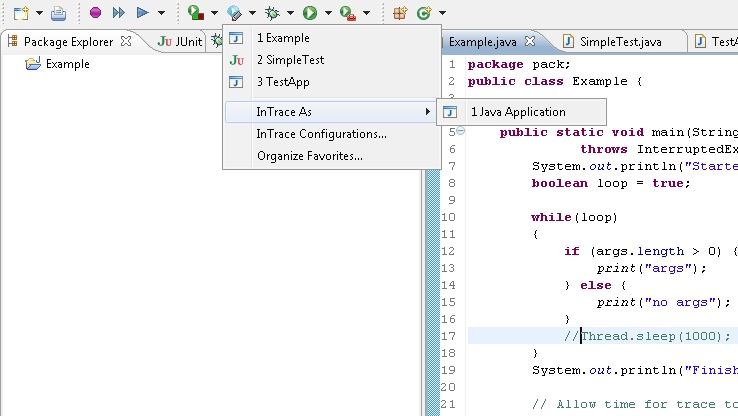
Once your program has been started the InTrace UI is opened within eclipse and automatically connects to the running program.
The InTrace agent pauses the startup of the launched program to allow you to perform any initial configuration of the agent.
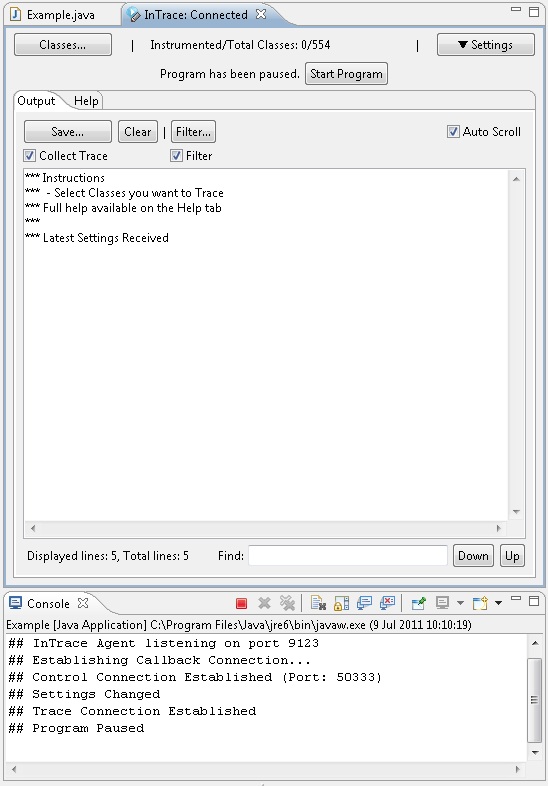
When you are ready you should click "Start Program" to resume the normal execution. Any collected trace is shown on the Output tab.
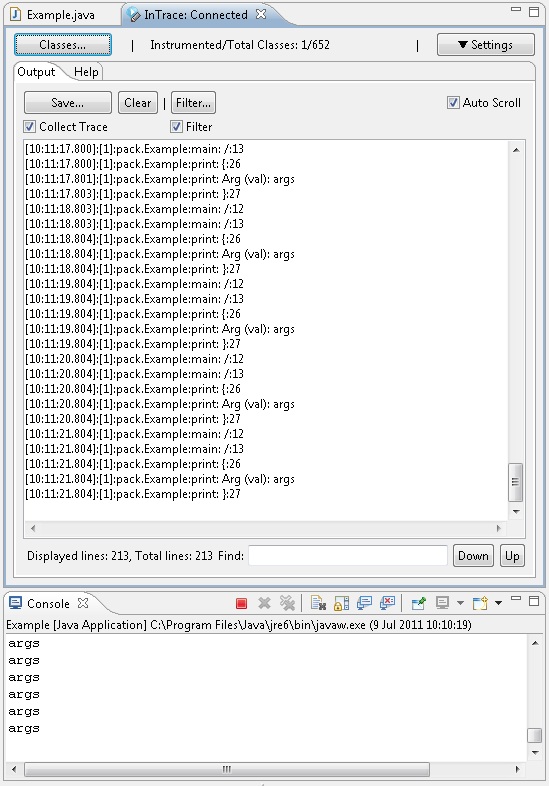
If you close the InTrace window you can open a new one by right clicking the launch from the Debug view and choosing Open InTrace Output.